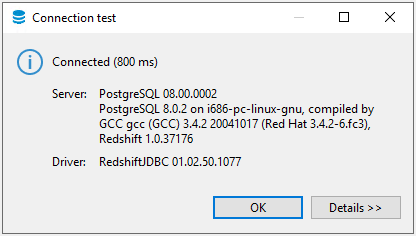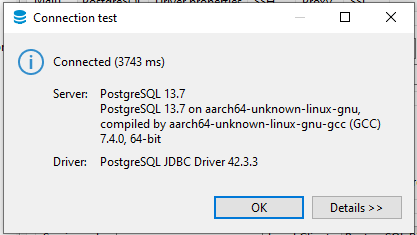...
In the DBeaver toolbar, click the New Database Connection button
In the Connect to a database/Select your database dialog box, search for and select PostgreSQL
Click Next
In the Connect to a database/Connection Settings dialog box, on the Main tab, enter the Host, Port, Database, Username and Password that were provided to you .
Click Test Connection
You should see a new Connection test dialog box giving information about the server. Similar to the following.
If you get an error, recheck the information you entered on step 4.
If you continue to get an error, please contact the Enablement Team via the Service Desk.
...