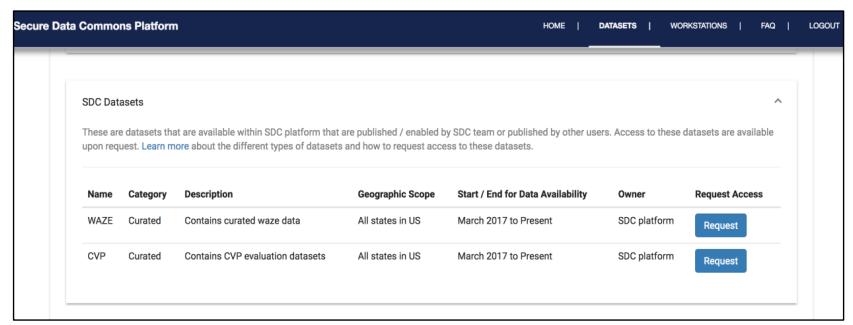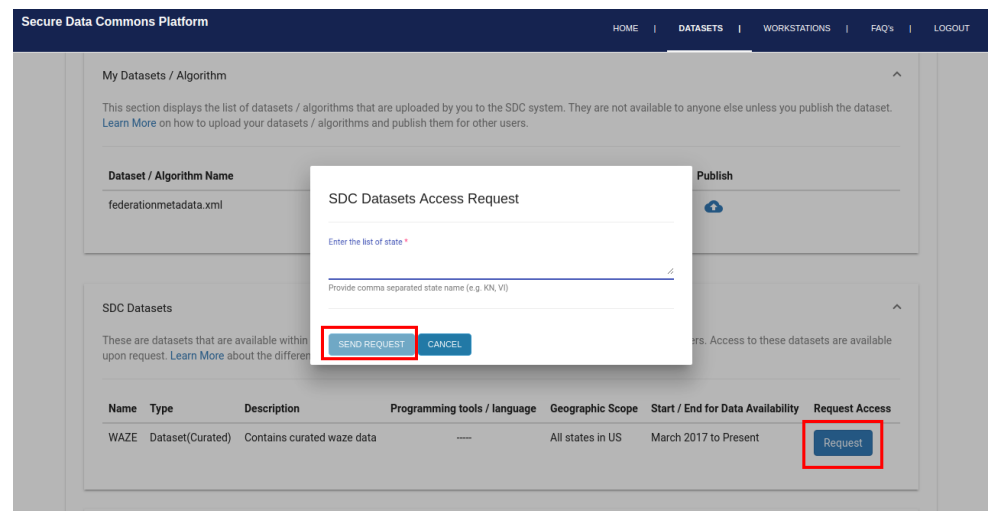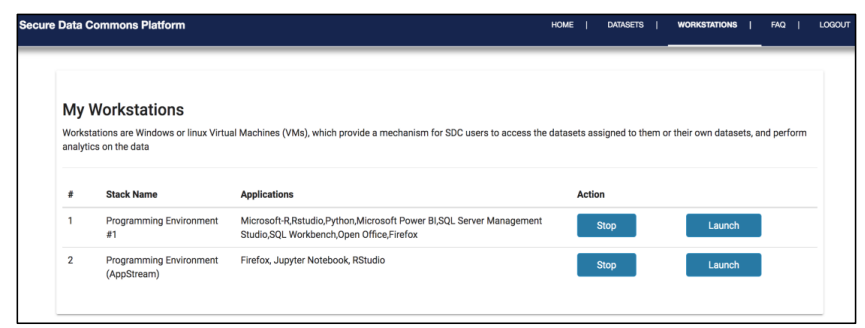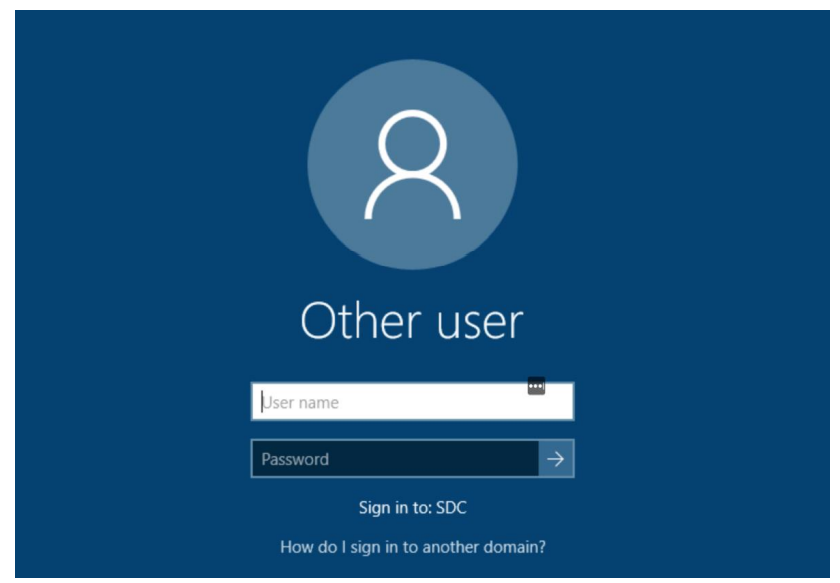...
| Expand | ||
|---|---|---|
| ||
These are Several datasets that are available within SDC platform that are published / enabled by the SDC team or published by other users. Access to these datasets are available upon request. Once you are logged in, go to click on ‘Datasets’ in the top menu. All the available datasets are listed under the ‘SDC Datasets’. To request access to a dataset, click on the ‘Request’ button. A form will pop up. Fill out the form and click on the ‘Send Request’ button The request will be sent to the SDC support team and access to the requested dataset will be |
...
| Expand | ||
|---|---|---|
| ||
Click on ‘Workstations’ and click on the ‘Launch’ button of any workstation you want to access. Note: your workstation needs to be started before you will be able to log in. To start a workstation, click on ‘Start’. For your workstation, you will be prompted with username and password to log in. |
...